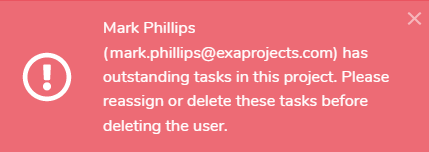Deleting a user from a project
In brief
Deleting a user will remove them from that project. They will no longer be visible across the project and new tasks cannot be assigned to them. Users who have open tasks cannot be deleted - you will need to reassign their tasks first. Be aware that a user will only be removed from the current project - they wont be removed from any other projects.
Required permissions
Can delete users
Firstly, you will need to navigate to the Users page of your project. Once there, you need to find the user you wish to update. You can do this by scrolling the table, using the search box in the top right of the page, or hovering over a column title and clicking the search icon to search.
When you've found the desired user, click their username. A menu will appear with one of the options being 'Delete user'.
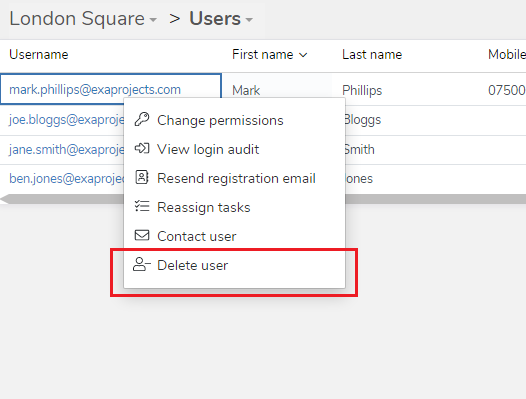
You will be met with a confirmation prompt to confirm your action. Click 'Yes' to delete the user.
If you're then met with the following error:
This indicates the user cannot be deleted because they currently have open tasks. As indicated, you'll either need to delete these tasks or reassign them.