Resend a user's registration email
In brief
This feature allows you to reissue a registration link to a user. This is useful if a user has missed the original registration link or the link has expired (as its only valid for a week).
Required permissions
Can re-assign all users' tasks from the user management page
Firstly, you will need to navigate to the Users page of your project. Once there, you need to find the user you wish to reassign tasks from. You can do this by scrolling the table, using the search box in the top right of the page, or hovering over a column title and clicking the search icon to search.
When you've found the desired user, click their username. A menu will appear with one of the options being 'Resend registration email'.
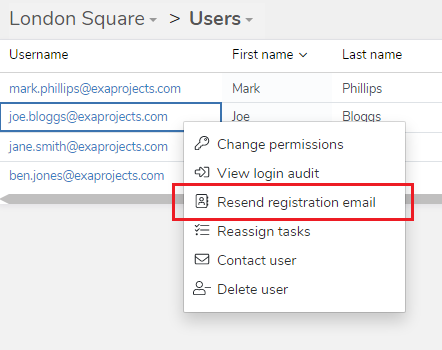
You'll be prompted to confirm you wish to continue, click 'Yes' and the registration link will be reissued.