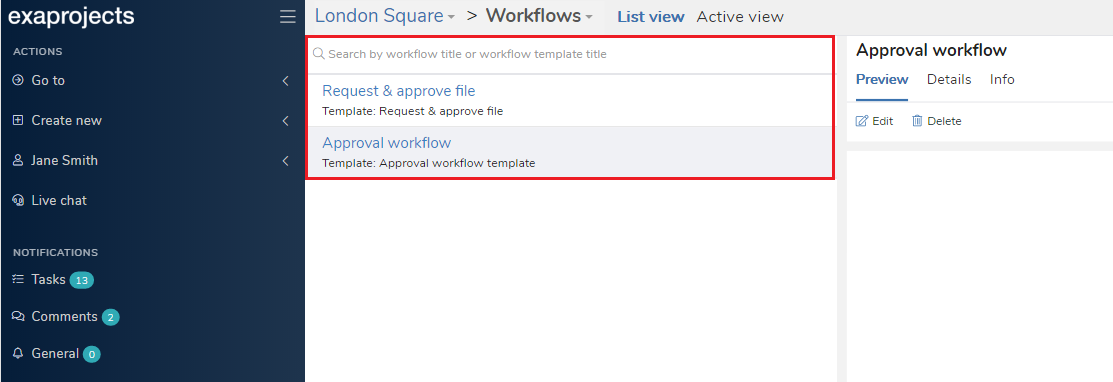Deleting a workflow
In brief
Deleting a workflow will completely remove it from the project. This includes cancelling all instances of it and marking any associated open tasks as cancelled. If you want to just cancel one instance of a workflow, cancelling the workflow will likely be the better option.
Required permissions
Can delete workflows
To delete a workflow, you first need to navigate to the Workflows page. When on the page, ensure you have the 'List view' tab selected. You'll then see the list of available workflows within the project on the left and the details of the currently selected workflow on the right.
You'll now need to select the workflow you wish to delete. You can do so by clicking one of the rows in the left hand side. You can also use the search to narrow down your results.
Once selected, you can then click the 'Delete' button in the action bar.
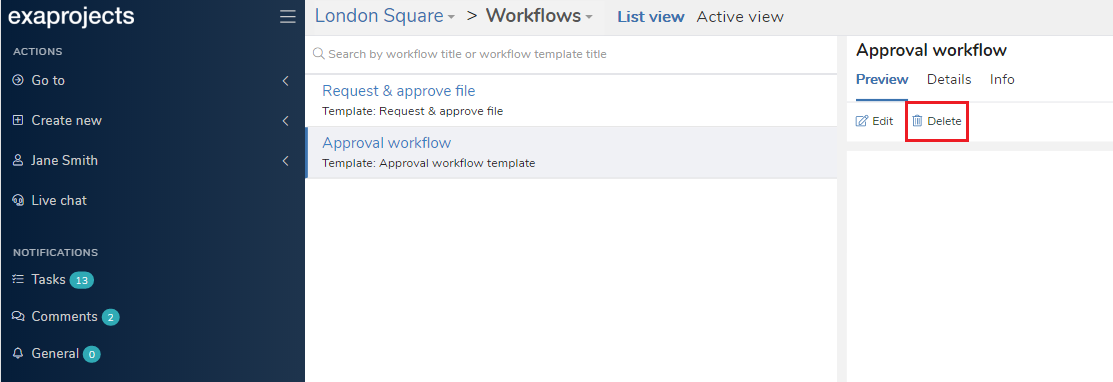
Lastly, you'll be prompted if you wish to continue with the deletion - click 'Yes' to proceed.