Importing a workflow
In brief
Importing a workflow allows an existing workflow to be loaded when creating a new workflow. You can make changes to it and then save it as a new workflow. This saves you having to recreate a complex workflow just to make a small adjustment.
Required permissions
Can create new workflows
To access the Create new workflow page, either:
- Click the ‘Create new’ button in the left hand side menu
- Click ‘New workflow’
Or:
- Whilst on the Workflows page within your project, click ‘New workflow’.
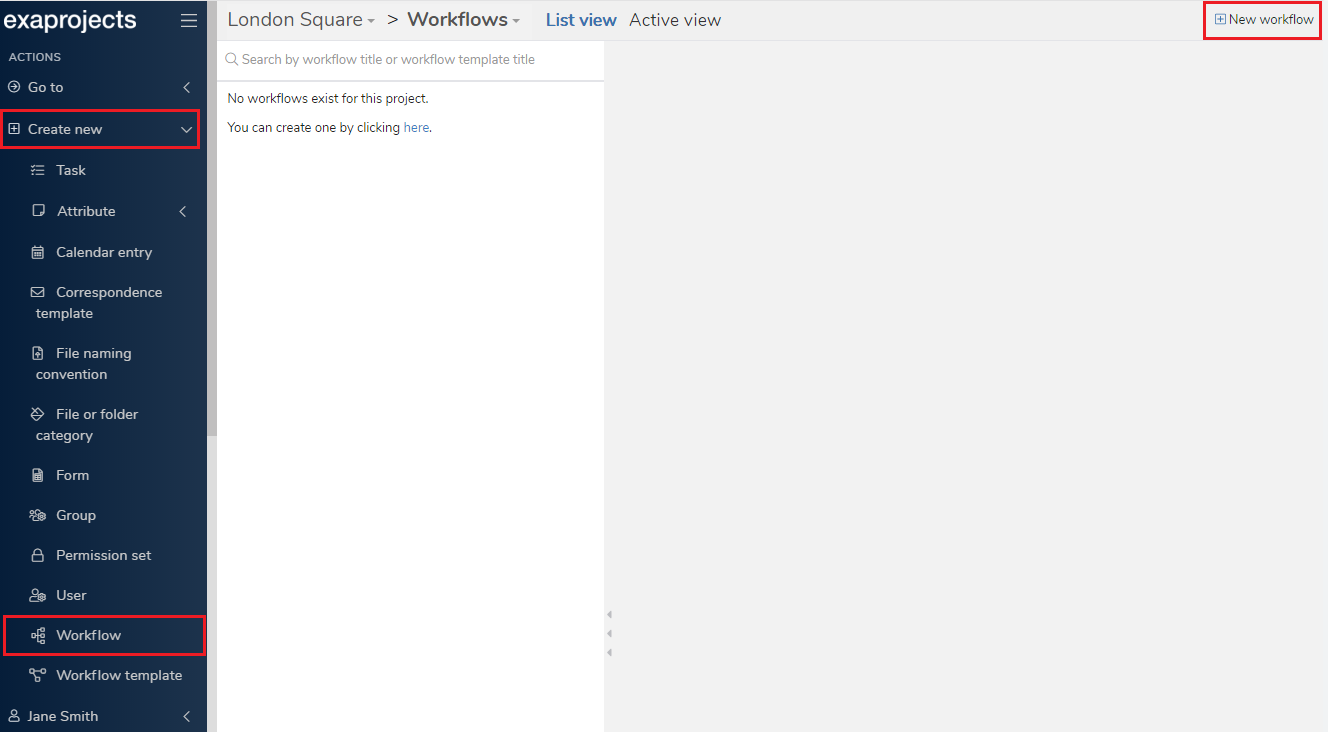
When the page has loaded, you can choose which workflow template you want to base this workflow on by selecting an option in the 'Workflow template' select box, located in the top panel on the right hand side. You're then able to select an existing workflow in the 'Existing workflow (optional)' search box. This will populate all the workflow's tasks with the details from the imported workflow.
You can then make any changes you need to the workflow tasks by clicking the relevant tabs. You may also want to set a new title and description in the 'Details' tab. When you're happy with the new workflow, click the 'Create' button located in the top right hand corner.